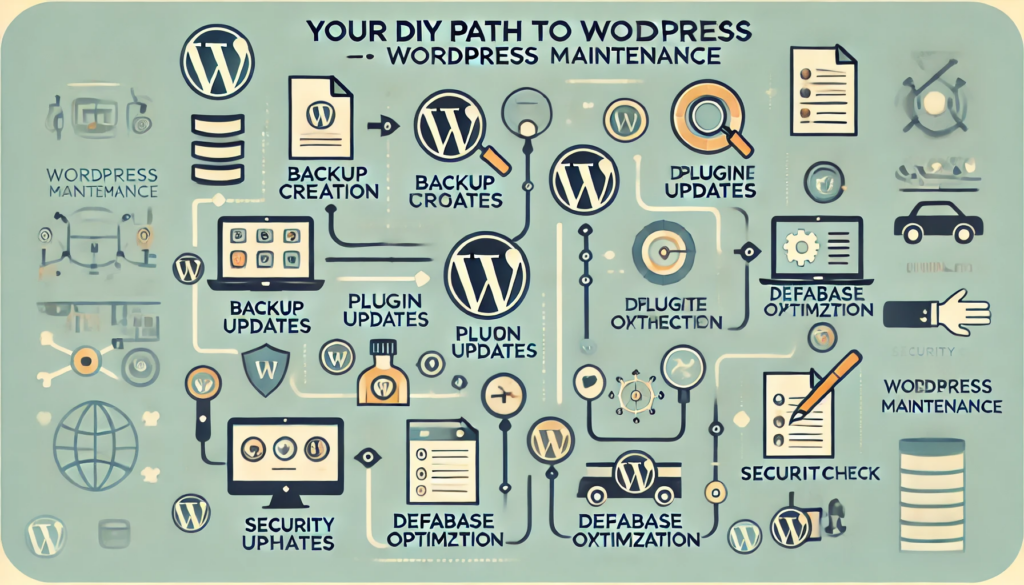It seems like just yesterday that the WordPress community was buzzing about the release of the last major update, and yet here we are, anticipating the transformative power of WordPress 6.8. Slated for an April 15, 2025 release, this version promises to push the boundaries of design, security, and performance. Website owners, developers, and content creators worldwide are eagerly waiting for the unveiling of a platform that has redefined what it means to create and manage websites. The spirit of community-driven innovation at the core of WordPress has only grown stronger over time, and version 6.8 is poised to reflect that collaborative energy in ways both predictable and entirely new.
Updates to WordPress are always momentous events, but the 6.8 release date has sparked more than the usual excitement. The WordPress developer community has been dropping tantalizing hints about expanded site customization options, improved performance benchmarks, and robust security enhancements. This article explores why you should be prepared for what lies ahead, how to ensure a smooth upgrade, and why working with experts like the team at Vadimages could be the key to unlocking WordPress’s full potential. If you rely on WordPress for your business, blog, or online presence, understanding what’s around the corner—and acting on that knowledge—will keep your site relevant and secure.
At Vadimages, we stand ready to help you harness the power of WordPress 6.8. Whether you need a sleek new design, custom plugin development, or just peace of mind during a big transition, our web development studio has the experience and creativity to guide you. In the midst of radical change, it can be comforting to know you have a team of professionals dedicated to ensuring your site is polished and functional. And for those who are simply curious, read on: this release has been a long time coming, and there is a lot to look forward to.
Below is a conceptual ASCII art representation of WordPress forging its path to version 6.8
/\
/ \
/ WP \
/ 6.8 \
/ * \
/__________\Envision the future of digital publishing as WordPress stands tall, ready to usher in new possibilities
By immersing yourself in the details of this update and planning accordingly, you can leverage every exciting feature WordPress 6.8 has to offer. From block editor improvements to strengthened security protocols, this release arrives with the potential to enhance your workflow, safeguard your content, and elevate your site’s user experience. And while it may feel daunting to prepare for change, engaging with the possibilities ahead can bring fresh energy to your online projects.
The Evolution of WordPress and Its Constant Innovation

WordPress has evolved significantly since its inception in 2003. Gone are the days when it was seen purely as a blogging platform with a limited feature set. Modern WordPress is a robust content management system powering an astonishing percentage of the internet. With each update, WordPress expands both user-friendliness and functionality. Developers push the envelope of what is possible with open-source code, enabling site owners to tailor almost every corner of their web presence.
Version 6.8 continues that tradition of innovation by taking everything that worked in previous iterations and refining it further. Expect expanded site editing features that give you control over layouts, typography, and styling without needing to touch a line of code. The classic approach to WordPress themes may continue to shift as Full Site Editing matures, which would let you customize your homepage, header, footer, and even template parts from within a cohesive design environment.
While no official WordPress release is free from excitement, 6.8 holds particular promise because it follows a recent surge of development aimed at making site-building more intuitive. This means the block editor, introduced back in WordPress 5.0 and improved in subsequent versions, should become more powerful, stable, and easier to use than ever. Instead of feeling constrained by pre-built page structures, you may be able to incorporate advanced layouts and dynamic content elements in just a few clicks. If you’ve dreamed of creating visually captivating pages without wrangling complicated code, WordPress 6.8 may be your moment.
Evolution also applies to security, a perennial concern in the digital landscape. As hackers become savvier, so do WordPress contributors. WordPress 6.8 is expected to come with tighter login security, better encryption for user data, and robust backup processes. These enhancements underscore the platform’s continuing effort to stay ahead of malicious activity. But your vigilance is equally important. Working with a web development studio like Vadimages ensures you’ll have up-to-date measures in place, plus a contingency plan if something unexpected arises.
Key Improvements and Potential Challenges of WordPress 6.8

Every major WordPress upgrade arrives with a mix of enhancements that can transform user experiences and development workflows. With 6.8, rumors focus on performance optimization, deeper block customization, expanded theme editing, and refined user interface consistency. While not all of these features are guaranteed until the official launch, core developers have hinted that they’ve devoted significant resources to cleaning up legacy code and streamlining how WordPress executes complex processes behind the scenes.
Performance gains might manifest through faster load times for both the front-end visitor and the back-end administrator. For website owners managing extensive content libraries, the difference could be remarkable. Pages and posts with large galleries or embedded media might feel noticeably snappier. The significance of these performance improvements goes beyond user convenience. Modern search engine algorithms take site speed into account when determining rankings, so a more efficient WordPress can potentially boost your visibility.
Theme and design updates might also steal the spotlight. While WordPress transitions further into a world of block-based design, 6.8 will likely incorporate new blocks or block variations that let you pull data from different parts of your site dynamically. Imagine building a testimonial section or creating a multi-column layout for a product page with minimal fuss. If you run an e-commerce store, these developments could make showcasing featured products or promotional items simpler than ever. By presenting the right information at the right time to your visitors, you strengthen your brand identity and sales funnel.
However, not everything about a major update is smooth sailing. The new features could conflict with outdated themes or plugins, resulting in unexpected breakage. Themes that rely on older templating systems might need updates to align with the Full Site Editing approach. Plugin developers are typically quick to release compatibility fixes, but if you have custom code or lesser-known plugins, you might discover that your site experiences glitches when WordPress 6.8 goes live.
This is why planning ahead is so crucial. Backups, staging environments, and thorough testing are the unsung heroes of a successful update. If you’re cautious and methodical, you can reap the benefits of new features without risking downtime or instability. And if you’re not sure how to navigate this process, calling on professionals like the expert team at Vadimages will help you avoid pitfalls and keep your site running smoothly.
Ensuring a Smooth Upgrade on April 15, 2025

With the official release date approaching rapidly, now is the time to take proactive steps. The very first action should be to backup your entire website. This includes databases, media files, and theme configurations. Once you have a reliable backup, consider setting up a staging site. This staging environment is a clone of your live site where you can safely install WordPress 6.8 and check for errors. If you notice anything off—like design elements out of place or plugins throwing errors—you can address those issues in the staging environment first.
Though major WordPress updates often handle backward compatibility gracefully, it’s prudent to look into the version history of any themes or plugins you rely on. If you see that a particular plugin hasn’t been updated for several releases, it may be time to replace it with a more actively maintained alternative. Deprecated code is a real risk in any major platform update, and scanning your plugin list before April 15 can save you from unwelcome surprises.
For those who have minimal experience with WordPress transitions, or who simply cannot afford the downtime of troubleshooting, professional assistance might be the best route. That is where Vadimages enters the picture with a blend of coding expertise, design sensibilities, and industry experience. Our web development studio has navigated numerous WordPress upgrades for clients across various sectors. From diagnosing plugin conflicts to customizing new block editor features, we ensure your site emerges from the update stable, secure, and visually stunning.
Staying informed about each stage of the WordPress release cycle helps you remain agile. Keep an eye on release candidates, development blog posts, and community forums. By watching this process, you’ll discover known issues early and glean valuable insights for best practices. Building or updating a theme with the new WordPress guidelines in mind can often remove the biggest roadblocks to a smooth migration.
Vadimages: Your Partner for the WordPress 6.8 Era

If you are looking for a guiding hand through the 6.8 transition or want to harness the full power of modern WordPress development, you need a reliable partner who understands the platform deeply. Vadimages is that partner. Our approach goes beyond surface-level fixes; we aim to integrate long-term solutions that futureproof your online presence.
As a leading web development studio, we bring to the table years of experience, cutting-edge strategies, and a commitment to seeing your site shine. Our team stays on top of WordPress trends and best practices so you don’t have to. Whether it’s ensuring your existing theme remains compatible, implementing novel block editor capabilities, or developing custom plugins that perfectly serve your business needs, we handle it all.
At Vadimages, we also emphasize design excellence. WordPress 6.8’s advanced block editing capabilities open the door to imaginative page layouts and interactive user experiences. Rather than simply upgrading and hoping for the best, why not refresh your site with a new, modern interface? Our designers are ready to fuse creativity with proven usability to provide a website that captures your brand’s essence while seamlessly leveraging the latest WordPress innovations.
Don’t overlook the security enhancements that come with WordPress 6.8. Too often, site owners focus on design and performance yet delay essential security measures. Our developers integrate advanced security protocols, monitor potential threats, and make certain your new WordPress environment remains one step ahead of vulnerabilities. The peace of mind that comes from a secure site is invaluable, especially when your livelihood or reputation hinges on online stability.
As you can see, WordPress 6.8 is not just another routine update. It represents a significant leap forward, merging creativity, usability, and robust engineering. And with that leap comes the need for meticulous preparation and perhaps a helping hand. That’s where we at Vadimages step in, ready to elevate your WordPress experience.
Here is another ASCII art element to give you a taste of the creative momentum swirling around the new release
|||||||||||
|||||||||||||
|| WordPress ||
|| 6.8 ||
|| Release ||
|| April 15 ||
|| 2025 ||
|||||||||||||
|||||||||||Imagining the future of online publishing can be both exciting and daunting
The countdown to April 15, 2025, has begun. In the time leading up to the release, familiarize yourself with potential feature expansions, keep an eye out for official WordPress announcements, and talk with your development team or hosting provider about readiness. If you wait until the last minute, you might find yourself wrestling with conflicts or site downtime. Instead, be proactive. Embrace this chance to refine your digital presence so your site remains competitive, secure, and engaging.
Beyond the immediate launch, WordPress 6.8 paves the way for what’s to come. Each major release sets the tone for how the platform will develop in the future. If you want your site to remain on the cutting edge, adopting new features sooner rather than later will give you a head start. Whether you run a personal blog, manage a bustling e-commerce platform, or operate a corporate site for a global audience, WordPress 6.8 provides opportunities to push your online goals even further.
Vadimages stands by to offer comprehensive services that cater to WordPress novices, seasoned developers, and everyone in between. If you’ve ever dreamed of an online presence that is as flexible as it is powerful, WordPress 6.8 is the springboard, and Vadimages is your coaching team. From custom plugin creation to brand-tailored design, we ensure your website operates in perfect harmony with the possibilities offered by WordPress.
Those who embrace change typically outpace the competition, especially in an arena as dynamic as the internet. The shift to 6.8 is not an incremental step; it represents a robust leap that can feel intimidating without proper support. But by channeling your anticipation into informed action—and perhaps turning to an expert ally—you can emerge from this wave of changes with a site that’s stronger, more secure, and more versatile than you ever imagined.
In essence, WordPress 6.8 will challenge you to rethink the standard approach to website building, content management, and user engagement. Where once you relied on static pages and minimal user interaction, you can now shape an immersive digital environment. Where once you encountered friction in the form of compatibility issues, you can now discover new synergies through consistent, well-maintained code. The platform is prepared to go the extra mile in making your vision a reality.
The April 15, 2025 date is right around the corner, so don’t wait. Start your backups, look into upgrading your hosting environment if needed, and ensure your themes and plugins are up to date. Set aside time to explore the block editor’s new capabilities in a staging environment. Experiment with potential new layouts or interactive elements that will help your content stand out. And, crucially, reach out to professionals if you sense the need for guidance.
Remember that the best websites are rarely the result of random trial and error. They come about through a careful balance of creativity, technical expertise, and strategic decision-making. WordPress 6.8 is equipped to facilitate all three of these elements, but your own readiness will determine how smoothly you access those benefits.
When you’re ready to collaborate with an experienced partner that understands both WordPress’s evolving landscape and your unique needs, consider Vadimages. Our web development studio is dedicated to forging enduring relationships with clients who want to do more than just keep up with technology—they want to set the pace. WordPress 6.8 is a giant step into the future, and we’re here to help you master it from day one.
Lastly, if you’re feeling overwhelmed by the sheer volume of changes, rest assured that WordPress releases often come with ample documentation. Detailed guides, community support forums, and tutorial videos will pop up online in the wake of 6.8. By drawing on this collective knowledge, you can find answers to nearly any question that arises. But if you prefer a more personalized, hands-on approach, Vadimages can streamline your path to success. We handle the technical complexities behind the scenes, letting you focus on your brand identity, content creation, and audience engagement.
The road ahead leads to a vibrant new chapter in WordPress history. With adequate preparation, you can transform your site into a beacon of modern web design and functionality. Don’t let uncertainty hold you back. Start planning for WordPress 6.8 now, and if you’re ready to partner with a team that knows exactly how to elevate your digital presence, look no further than Vadimages. Together, we can turn potential obstacles into stepping stones, ensuring that April 15, 2025, marks the beginning of a more prosperous and dynamic online journey for your brand.